Introducing Places
The Places Post Type
DMOPress adds a “Places” post type to your WordPress admin area. It works just like any other WordPress post or page, but has some additional fields:
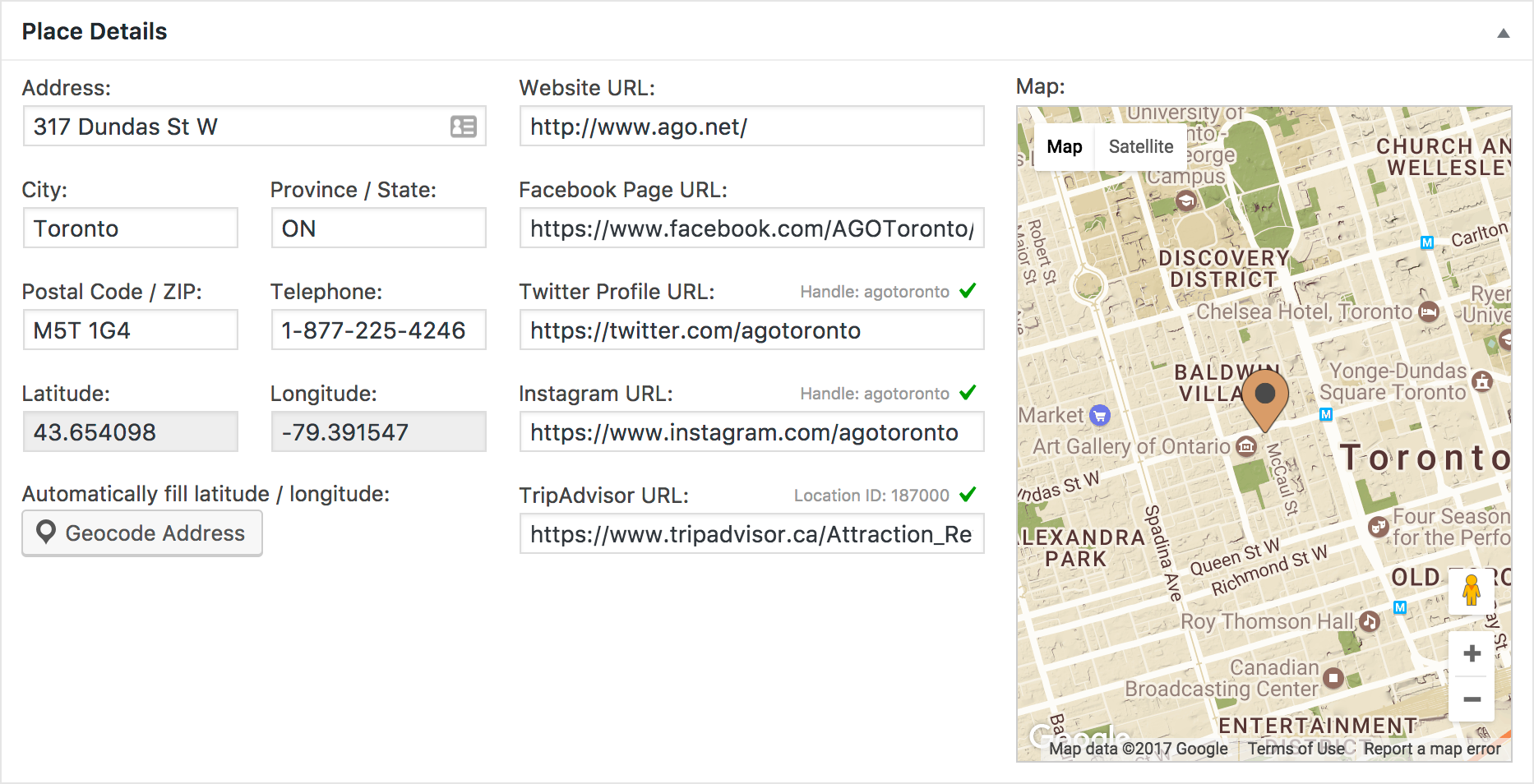
Geocoding Addresses
DMOPress can automatically acquire the latitude/longitude coordinates of an address. Once you have filled out the address-related fields in the leftmost column, click the Geocode Address button (see above). DMOPress will query the Google Geocoding service and attempt to find coordinates.
Social Links
The middle column is where you can add various social links for your Place. If they have a website, Facebook page, Twitter profile or Instagram profile, you can add those links here.
If you locate your Place on tripadvisor.com, you can add its link here as well. Doing so will enable you to show TripAdvisor widgets for this Place.
Organizing your Places
DMOPress leverages the built-in WordPress system for categorization and tagging, adding its own Place Features and Place Categories in addition to sitewide tags.